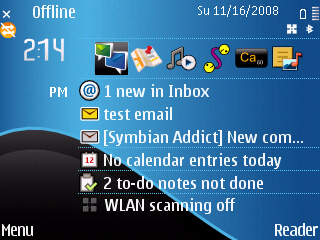Nokia PC Suite Backup Bug for Organizer
A couple of days ago I noticed that the calendar events on my e71 home screen went missing .
The area below [ image courtesy e71fanatics.com] was not showing any of my appointments not even the default “No Calendar Entries Today” . Even the settings under the “work” and “home” mode showed the organizer being an option to display . Playing with those seemed to have no effect .
After searching online , I was able to find people experiencing the same problem ( after they had used the back up option) but had no solution to it . I decided it was time to a factory reset.
I backed up my contacts , calendar entries using the Nokia PC Suite and reset the device . On boot up the screen came up and the organizer entries were visible again . The interesting bit was when i was restoring my contacts and calendar using the pc suite because the display disappeared again !!!!
As an experiment i reset the decide again and restored only the contacts and the display remained the same . I had to do my calendar appointments again manually, but everything is back to normal and my apps were installed.
So anyone else with this problem, the only way i have found so far is to reset the device at this point. If anyone has a better approach than this please let me know.